Week 2:
I pretty much spent the entire week modifying the model. Mostly to make it usable for patterning, and maybe to also have it ready for animation, but I might take a different route on that. It was possible to just use the draft model, but working from experience anything that is curved on an inflatable would have a tendency to straighten. Because air volume inside the soft structure would have a tendency to push on all directions. To mitigate this, I instead opted for a flatter structure that resembles a crocodile more than a salamander. I do appreciate the whimsy of the initial draft.
Tools Used: Nomad Sculpt, Blender, Rhino, Cozy Blanket.
When designing models I tend to jump between software, Its easier to design soft and organic structures using mesh based modelling or sculpting. And I happen to have a variety of choices to choose from, each with a with a specific strength but none can do it best.
Below is my workflow on Nomad Sculpt which is an IOS app, Its pretty similar to zBrush or Blender's Sculpting mode, but I currently don't have access to a computer tablet so I'm fine with mobile options.
If you look closely, The mesh is super dense.
Sculpting programs offer you the ability to create organic models, but there is usually a lot of post-processing required to make it usable. When it comes to 3D printing, polygon counts wouldn't matter. But when animating, texturing, or refining in CAD programs it begins to bottleneck the memory of your computer because of all the independent calculations per vertex.
To reduce the poly-counts we have a variety of options, from Remeshing algorithms to my favourite method which is manual Retopology:
Here I am working with Cozy Blanket which is another IOS app, but I could draw and simplify the meshes and make it easy for me to clean up the model and figure out where to put my seamlines for sewing.
I have to minimize the amount of polygons/planes to be able to flatten the model, because if I just use a pure export I would have something like this in Rhino.
To be able to edit this mesh in Rhino we would need it to be nurbs, so the function to use is "ToNurbs"
Once changed it is still impossible to edit/flatten, you would need special plug-ins in rhino which are usually commercial subscriptions. (The Industry plug-in is Exact Flact, which costs 15k USD)
We want planar surfaces to be able to flatten the model. (refer to this project from 2022 "Paper Craft")
This highlighted panel I was able to flatten using the command "UnrollSrf" or manually using Rotate3d
This pretty much sums up the process for translating 3d models into sewable soft sculptures, the process works for upholstery as well. Make the 3d model ----> make is simple -----> flatten it using the planes.
*other note*
All the processes above can be done in Rhino except manual retopology, We can do soft modelling in rhino using the "SubD" toolbar or Subdivision modelling.
It works similar to mesh, planar modelling with the difference of adding a bevel/fillet automatically to all edges. We can switch between modelling types by hitting the "tab" key.
Here we have the exact same model but on box form, technically I can use this as the base of paper crafting or sewing, But I want more character and details. I personally haven't used it enough, and I don't always have a rhino license, so i jump between software. They can all do the same thing, it just depends which you have access to. The added benefit of rhino is that its specialized for making real-world objects.
When working with Subd, you can also flatten panels by extracting the wireframe and using the "NeworkSurface" function. Which remakes the panel, and we can then use the "Squish" function to get a flat surface. This works really well if you have more Ovoid models or spherical models, but it has difficulty making calculations when working with complex shapes. It usually deforms 5% of the actual surface, and you cant tell where the deformation happens. When working with soft sculptures this small distortion begins to add up and actually makes it harder to sew things together because they wont always line up.
But the method is perfect when you a limited amount of panels such as in this model. From the previous post.
Subd modelling is perfect when you are working with Sculptures larger than 5ft, because it lets you build up all individual sections. Below is an Example of paneling when working with Planar Surfaces.



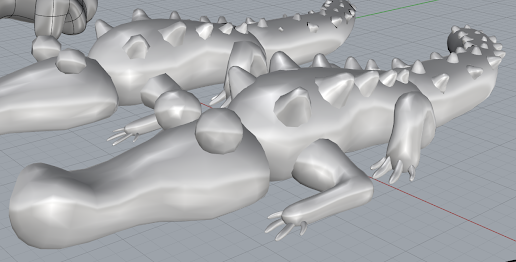








Comments
Post a Comment